October 14, 2025, marks the end of support and security updates for the Home and Pro versions of Windows 10. That means it's also the end of official guaranteed feature and security updates for Windows PCs that don't meet Windows 11's hardware requirements.
Viewed from early 2022, that date is still comfortably far off. Many Windows 10 PCs will break over the next three and a half years, and plenty of people who want to upgrade to nicer or faster hardware will have opportunities to do so. But those who enjoy repairing, maintaining, and upgrading older hardware to keep it useful will be peering over the edge of that Windows 10 update cliff before they know it.
So what happens to that hardware when Windows 10 goes away? Running Windows 11 on unsupported hardware is one possible solution, but we have no idea how long Microsoft will allow users to install, run, and update Windows 11 on older PCs. The company could cut off these computers' security updates tomorrow, or it could allow them to run the new OS indefinitely. That uncertainty is hard to plan around.
Switching to a Linux distribution—particularly the more user-friendly distributions like Ubuntu, Mint, or Elementary OS—is another option. But "user-friendly" is relative, and any Linux distribution can have parts that are obtuse and difficult for newcomers to learn. And let's face it, if a Linux distribution was going to truly compete with and succeed against Windows on consumer desktops and laptops, it probably would have by now.
Enter Chrome OS Flex, a Google-blessed and -supported version of the company's lightweight operating system that will run on most standard PC hardware. Flex is a successor to CloudReady, a Chromium OS-based product that Google purchased in late 2020 and that we've covered since its very early days as a way to make aging PCs into ersatz Chromebooks.
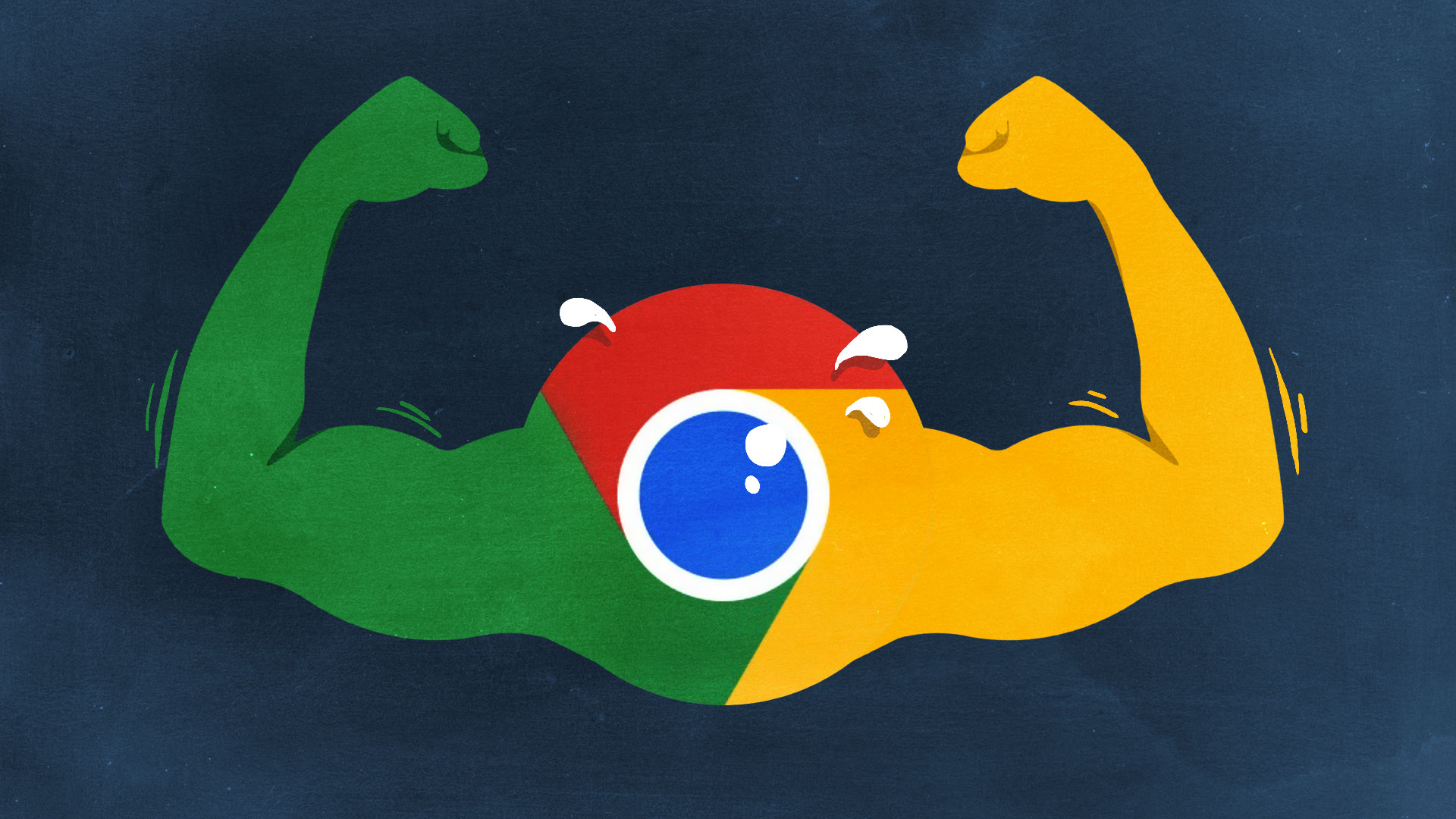
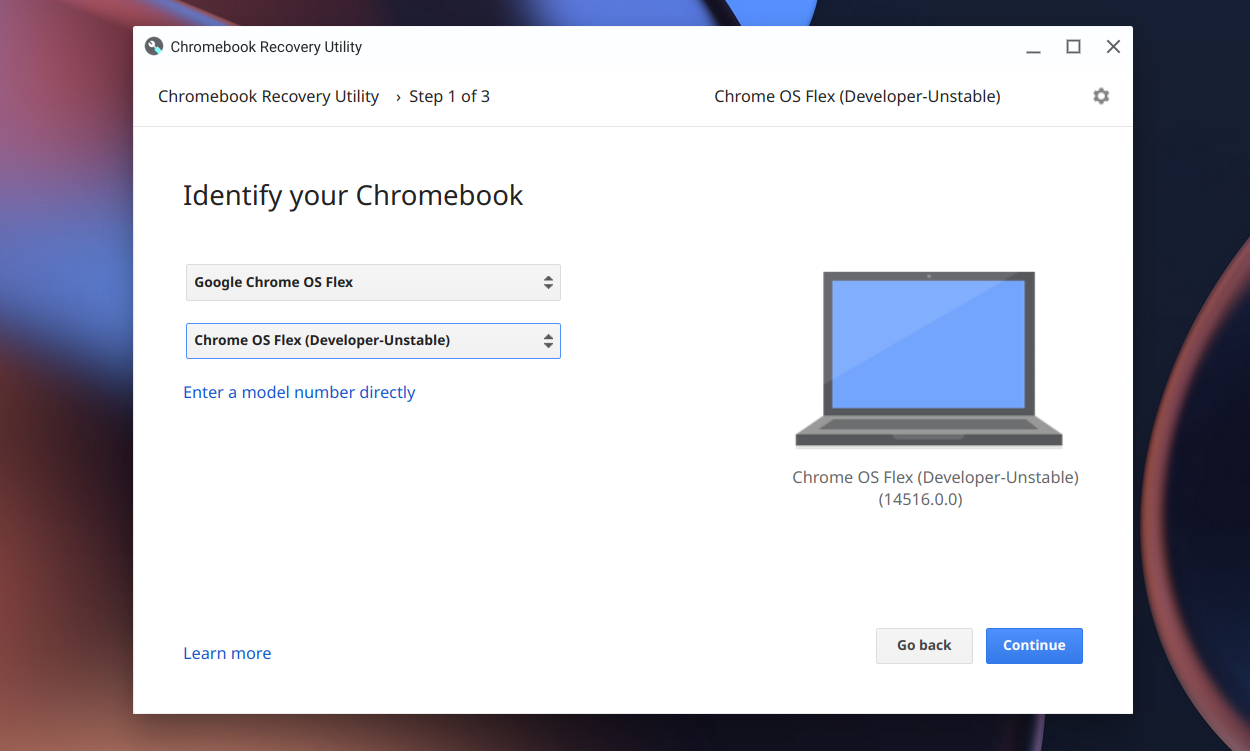
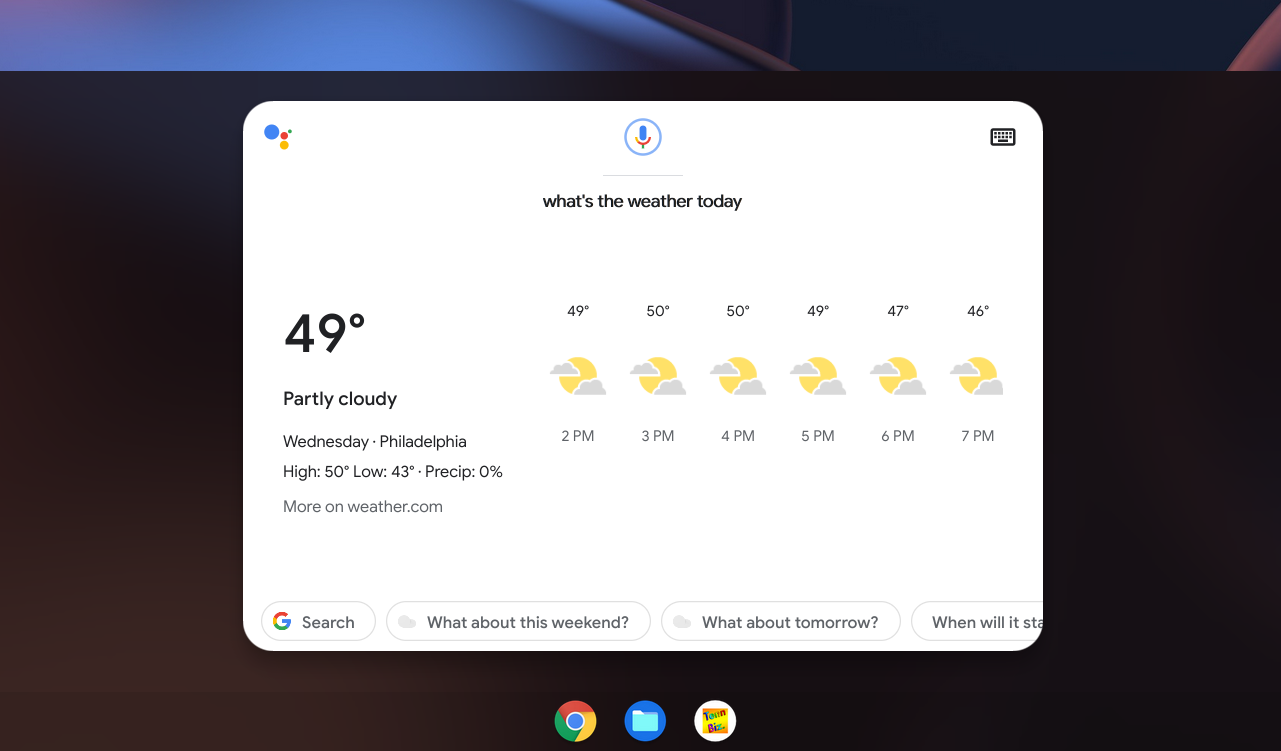




 Loading comments...
Loading comments...
